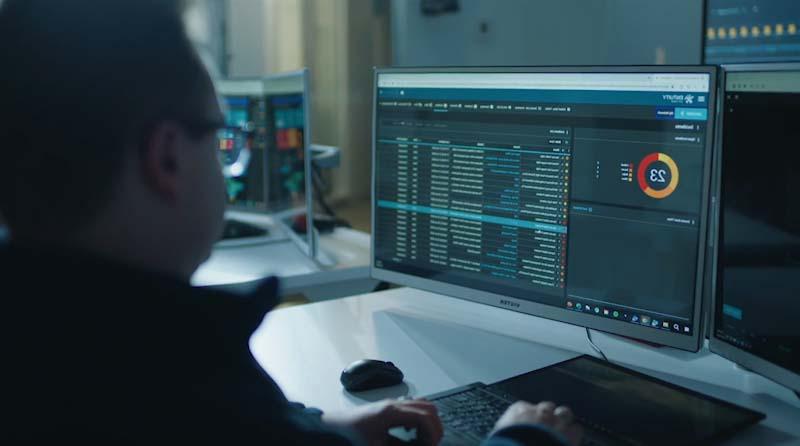Technology Refresh vs. Hardware Upgrade – Which Is Right for You?
Park Place Hardware Maintenance
Universally, all IT administrators eventually must deal with aging equipment. And at that point in time administrators can either upgrade existing equipment or purchase new systems. Any original equipment manufacturer will tell you that you need to refresh hardware. But as we’ve mentioned many times before, initial product warranty periods have nothing to do with the actual lifespan of equipment and everything to do with driving profits. Ultimately, while some organizations must abide by OEM-mandated hardware replacement cycles for compliance or service level commitment reasons, refreshing isn’t the right move for everyone.
Other than refreshing hardware, you also have the option to upgrade. But how can one determine whether it’s time to purchase new infrastructure or to upgrade existing hardware? While both options allow IT professionals to enhance their technical footprint, you will need to weigh this decision based on your organization’s unique objectives, budget, and IT environment. Let’s take a look at how the two options break down:
Hardware Refresh vs. Upgrade
Though often used interchangeably, there are distinct differences between upgrading and refreshing hardware. A hardware refresh entails replacing current hardware with the newest versions of equipment. This is typically done to combat capacity and performance issues. Keep in mind that refreshing is essentially replacing.
Unlike a refresh, an equipment upgrade keeps current infrastructure in place but switches out RAM drives, DAEs, hard disks, or disk shelves. Upgrading is much more cost-effective than replacement, and allows you to achieve increased capacity and performance levels without doing a full hardware refresh.
Challenging the Standard
The traditional 3 or 5-year hardware refresh lifecycle is no longer the norm as businesses increasingly utilize alternative solutions to extend the life of existing data center assets. Park Place Technologies is a large proponent of this concept and we pride ourselves on being able to maintain clients’ infrastructure 5 – 10 years beyond EOSL. However, there eventually comes a point when the diminishing returns of older equipment are no longer able to keep up with current performance and capacity demands. So what do you do?
Take a moment to contemplate your primary reason for a refresh. Is it to increase productivity, capacity, and speed or are you feeling pressure from the OEM? Or worse, do you feel compelled to follow along with the latest IT trends and new releases? Because if you have the opportunity to avoid the costs, risks, and time associated with a total hardware refresh, delaying this either with an upgrade or purchasing preowned IT data center and networking hardware may be preferable.
When to Refresh
- The first instance is when mission critical servers are nearing the five-year mark; it is not to be said that they must be refreshed but performance metrics like load tests should be analyzed for retirement or overhaul.
- When an organization needs to meet their industry’s IT regulations regarding equipment and data storage.
- Additionally, when individual server components begin showing slowdowns or fail frequently, it may be time to refresh rather than upgrade; this is due to the fact that full server failures often lead to going offline, which then results in costly downtime.
- Still, resist putting your next technology refresh on “end-of-life autopilot”; when you plan and organize refresh priorities according to the corresponding level of immediacy/importance, you create greater value and control within your data center.
When to Upgrade
- If you have data center hardware that’s been in use for over 4 years, strongly consider replacing system components to improve long-term efficiency.
- When regular audits reveal lagging in processor power, input/output speeds, load tests, or bus speeds; each of these variables dramatically affects the performance capabilities of your servers. From there, you can begin constructing a realistic picture of add-on processing power or storage capacity.
- Upgrading may also be necessary if you’re predicting significant business growth; if you expect to see greater network traffic and larger bandwidth demands, or will require faster access to data and increased storage, a hardware upgrade should be factored into your network performance optimization strategy.
Contact Park Place Technologies
We hope this post has provided some insight on the differences between refreshing and upgrading. We want our readers to understand that they don’t have to stick to a traditional 3 – 5-year refresh cycle routine, nor replace hardware with the most current releases, to achieve their IT goals. Finding the right balance between refreshing, upgrading, post-warranty hardware support, and buying recertified can be the key to developing a successful and cost-effective IT infrastructure lifecycle management strategy.
To discover which is the best option for your company based on your current business objectives and technical footprint, get in touch with a Park Place Technologies rep today!